
- Android 12 is getting some nifty new privacy features.
- You’ll now see a Privacy Dashboard, better mic and camera controls, approximate location permissions, and more.
- The features will make their debut in Android 12 Beta 2.
Google has been improving privacy features on Android over the past couple of years. Android 11 introduced some handy privacy upgrades by automatically revoking unused app permissions, introducing scoped storage, and more. Now, Android 12 aims to take things up a notch.
Android 12 privacy features

At I/O 2021, Google announced new privacy features for Android 12 to make data collection by apps more transparent. The new tools also give users more granular control over app permissions to help them better manage how and when apps access their information. Let’s take a look at some of the key privacy improvements in Android 12.
Privacy Dashboard


Android 12 introduces a new Privacy Dashboard that gives users a detailed view of how apps access their information. When you open it up, you’ll see a summary dashboard that shows you an overview of how many apps accessed your location, camera, and microphone in the past 24 hours.
You can get more granular details by tapping the dedicated options for each of the three permission. When you do so, you’ll be able to see an extensive timeline of which apps used that particular permission over the course of a day. You’ll also see how long an app used a permission and if it was used in the background or foreground.
The Privacy Dashboard will consider all the apps on your device, including third-party and Google’s own apps.
Managing permissions
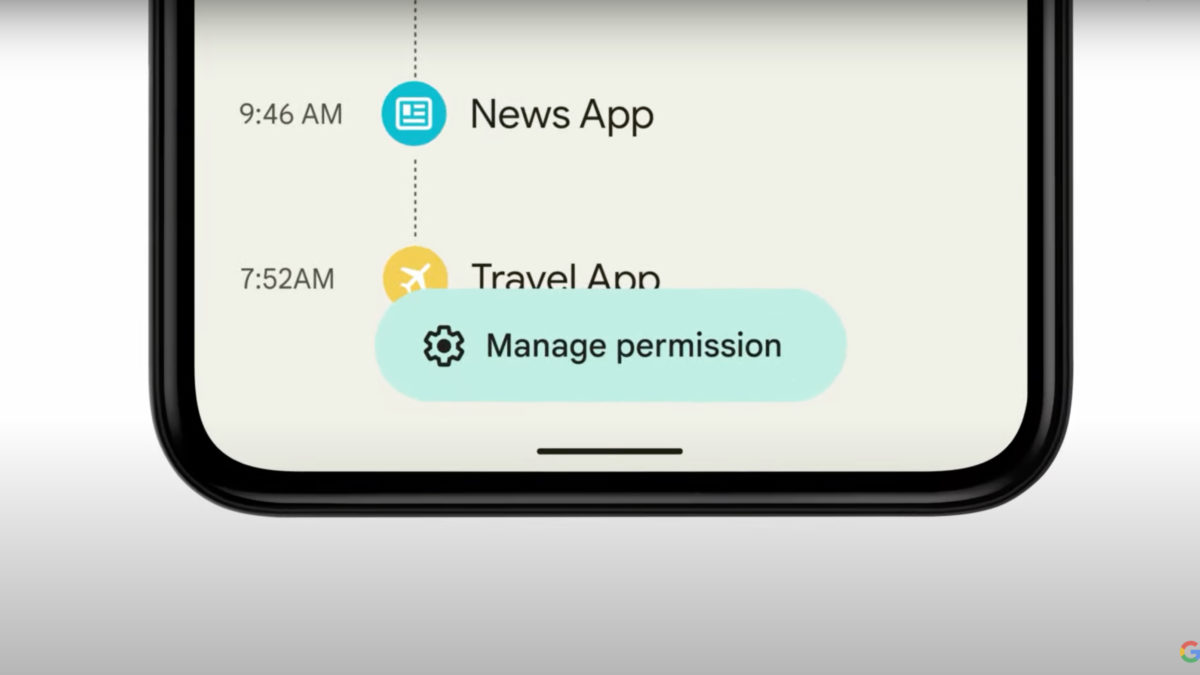
Within the new Privacy Dashboard on Android 12, users will get to access an option to tweak app permissions. You’ll see a Manage Permissions setting on the timeline view page from where you’ll be able to revoke a particular permission from an app.
Mic and camera permissions

Another privacy feature dedicated to improving transparency on Android 12 comes from the new mic and camera indicators. You’ll now see a green pill-shaped icon on the top right corner of your screen when the mic and camera sensors of your phone are in use. When you tap on it, you can find out exactly which app is using the sensors in real-time. You can also directly revoke permissions from that notification if you don’t want an app to use your mic and camera.
There might be times when you want to revoke your phone’s mic and camera access entirely. Perhaps you’re sitting in a super sensitive meeting or are in a setting where you’re not comfortable with apps listening and watching. Android 12 will let you fully block mic and camera access with new options in the quick settings menu. You can click on them to revoke mic and camera permissions for all the apps on your device at once.
Approximate location permissions

Many apps require access to your exact location to function properly. Take, for instance, Google Maps. The app can’t give you directions if it doesn’t know where you are exactly. However, a weather app may not need such precise location access. It can probably still tell you the weather forecast for your general vicinity, and that’s good enough.
Keeping that in mind, Google has introduced approximate location permissions on Android 12. You’ll now be able to choose the level of location permissions — approximate or precise — that you want to give an app. The approximate location option will feed apps a fuzzy location instead of pinpointing where you are.
Private Compute Core

Under the hood, Google’s Private Compute Core for Android is also getting an upgrade. It keeps artificial intelligence and machine learning systems that deal with user data isolated from the rest of the operating system.
Google already uses Android Private Compute Core for features like smart replies and live captions. Now, the firm is making sure that it works without access to any network, thereby boosting data privacy and security.
When are Android 12’s new privacy features coming?
According to an Android Developers blog post (h/t 9to5Google), the bulk of the privacy settings — including the Privacy Dashboard — are set to arrive in Android 12 Beta 2. However, the approximate location permissions feature is currently available to test if you have Beta 1 installed. Beta 2 will likely be available next month.
So those were all the key privacy features and tools available on Android 12. Google has promised that it’ll add more privacy features to Android 12 later this year. Which new feature do you think is most useful for you? Take our poll above and let us know your thoughts in the comments section below.
Also read: Android 12 redesign: What you need to know
from Android Authority https://ift.tt/3wqPHse

